Vue.jsを使って今日のお天気を表示する
Switch Staff
- #vue.js
- CODING
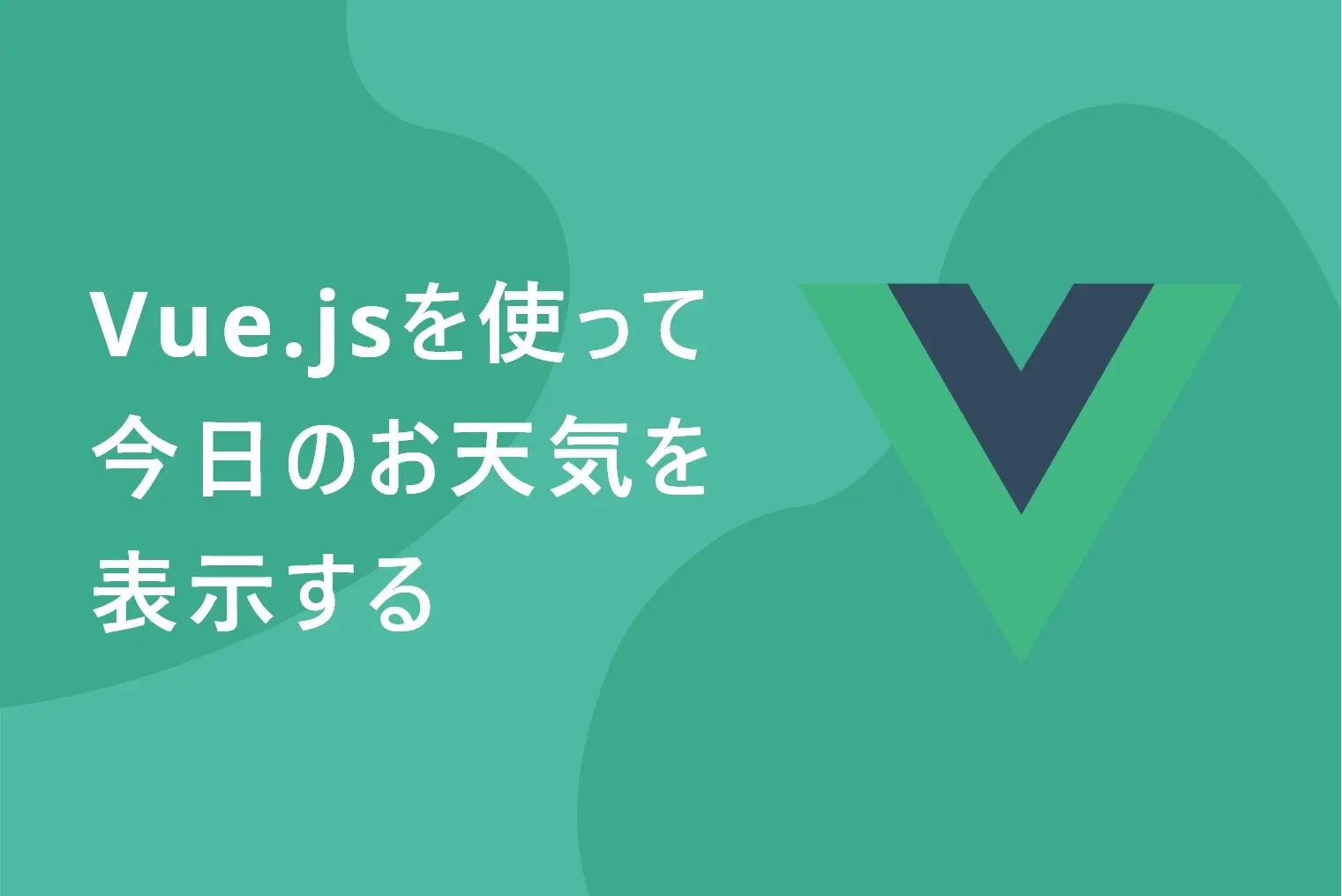
こんにちは!スイッチの高橋です。
今回はVue.jsとOpenWeatherMap APIを使用して、特定の場所の天気状況を取得し、表示する方法を紹介します。
プロジェクトのセットアップ
APIキーの取得
OpenWeatherMap APIを使うには登録をしてください。
下記URLから登録することができます。
https://openweathermap.org/
Vue.jsとaxiosの追加
HTMLファイルにVue.jsとaxiosを追加します。
以下のコードを<head>セクションに追加します。
<head>
<!-- 必要なら追加 Tailwind CSS -->
<script src="https://cdn.tailwindcss.com"></script>
<!-- Vue.js -->
<script src="https://unpkg.com/vue@3.4/dist/vue.global.js"></script>
<!-- axios -->
<script src="https://unpkg.com/axios/dist/axios.min.js"></script>
<!-- 作成したJavaScriptファイル -->
<script type="text/javascript" src="./main.js" defer></script>
</head>HTMLファイルの作成
ページに表示するコンテンツを定義したHTMLファイルを作成します。
<body>
<div id="app">
<!-- ここにお天気情報を表示する要素を追加 -->
</div>
</body>Vue.jsアプリの作成
JavaScriptファイル(main.js)の作成
Vue.jsアプリのロジックを記述します。Vue.jsのcreateApp関数を使用してアプリを作成し、OpenWeatherMap APIからデータを取得します。
const { createApp, ref, onMounted } = Vue;
const app = createApp({
setup() {
const item = ref('');
const weather = ref('');
const temp = ref('');
onMounted(() => {
axios
.get('https://api.openweathermap.org/data/2.5/weather?q=Okayama,JP&lang=ja&units=metric&appid=APIキー')
.then((response) => {
item.value = response.data;
weather.value = response.data.weather[0];
temp.value = Math.round(response.data.main.feels_like);
})
.catch((error) => console.log(error));
});
return {
weather,
temp,
item,
};
}
});
app.mount('#app');注意:”APIキー“を自分のOpenWeatherMap APIキーに置き換えてください。
お天気情報の表示
“#app“内にお天気情報を表示する要素を追加します。
<div id="app">
<div class="flex items-center">
<img :src="'https://openweathermap.org/img/wn/' + weather.icon + '@2x.png'" >
<div>
<p>今日の<span class="font-medium text-lg">{{ item.name }}</span>の天気は<span class="font-medium text-lg">{{ weather.description }}</span>です。</p>
<p class="font-medium text-xl">{{ item.name }} {{ temp }}°C</p>
</div>
</div>
</div>これで、簡単なVue.jsアプリが完成しました。HTMLファイルをブラウザで開いて、お天気情報が表示されることを確認してください。
下記みたいに表示できたら完成です!
▼表示画面
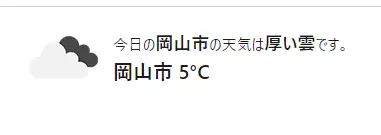
それではまた!







